
If you want to extract non-consecutive pages, click a single page first, then hold the Command key (for Mac) or Ctrl key (for Windows) and click the pages you want to extract.
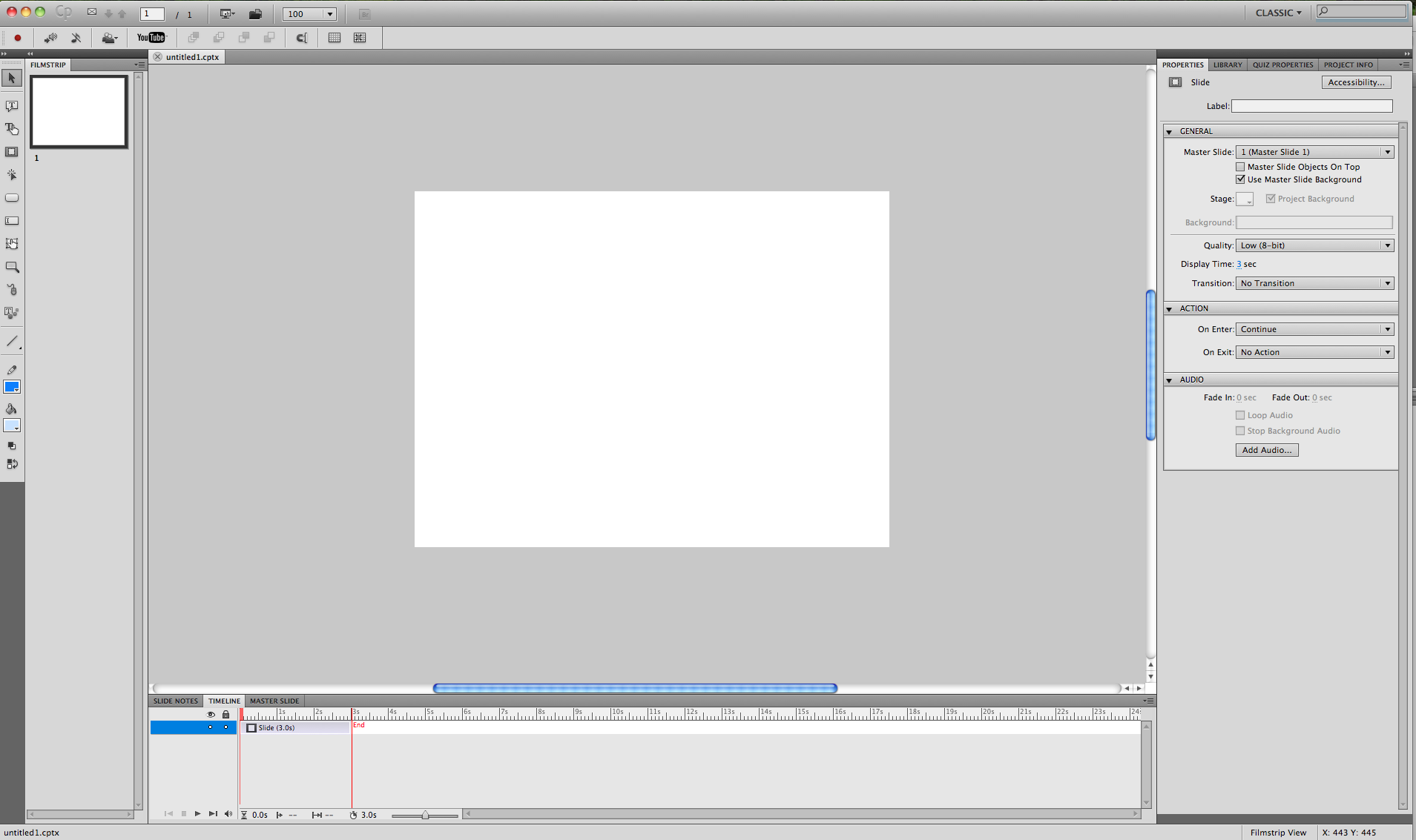
You can either select a set of specific pages or select a single page.
Extracting a single or multiple pages from a PDF file is quite simple with Adobe Acrobat DC (if you use another product, chances are the steps are similar).


 0 kommentar(er)
0 kommentar(er)
